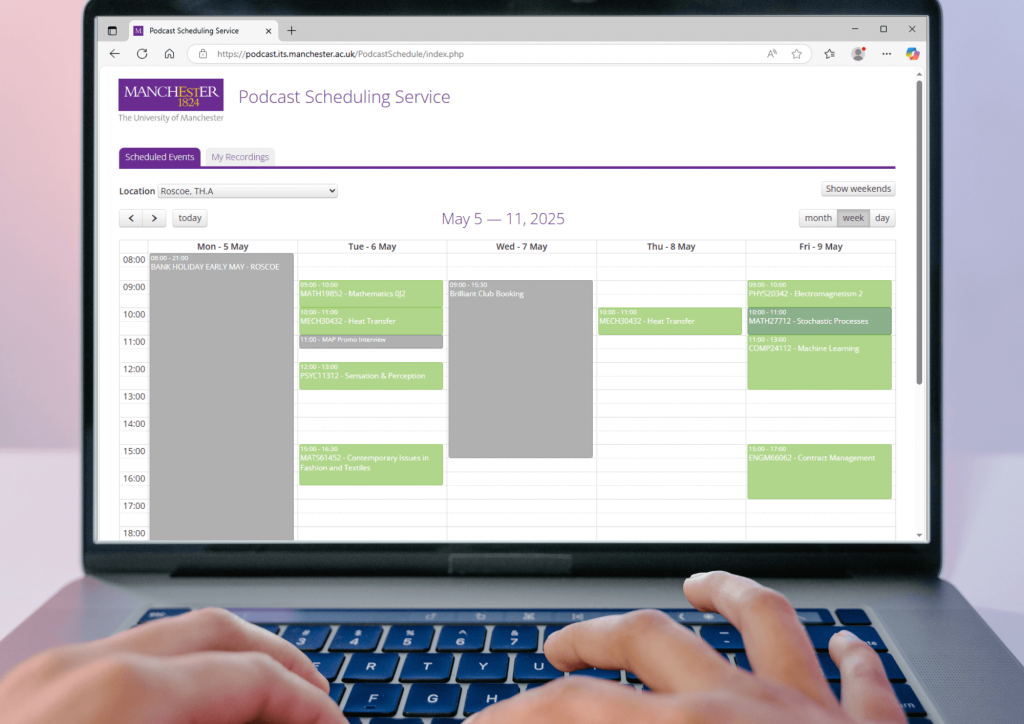The University of Manchester operates one of the largest lecture capture systems in Europe. The service integrates with a number of other key University systems to ensure the scheduled recording of timetabled lecture content.
Alongside providing lecture recordings, staff are also able to book other timetabled events to record, and upload their own media content.
Podcasts can be viewed on the University Video Portal, or embedded into other learning systems, such as Canvas.
How does Lecture Capture work?

The Podcasting service is designed to work without any interaction from staff – scheduling recordings based on timetable data and publishing those recordings for students enrolled on courses. If you are happy for recordings to be made and published for students on courses you are teaching, then there is nothing you need to do, other than ensure your lectures are timetabled correctly.
As the system only records lectures automatically, if you want any other events (such as seminars, workshops, etc.) recorded, then these should be booked manually using our Podcast Schedule tool.
Video is recorded from what is displayed on a projector in the teaching room and audio is recorded from microphones available on the teaching desk.
More information about what is recorded can be found on Essential Information, and details of the technology can be found under Technical Info.
Which rooms is Lecture Capture available in?
Lecture capture is currently available in approximately 400 rooms across campus. To find out if a room is podcast-enabled, you can visit the Podcast Rooms page for details on individual teaching spaces.
We advise checking what type of microphone is recorded by the system and, in the case of lectern/wireless mics – always checking they are not muted before beginning. Further information can be found in our Audio advice section.

New member of staff?
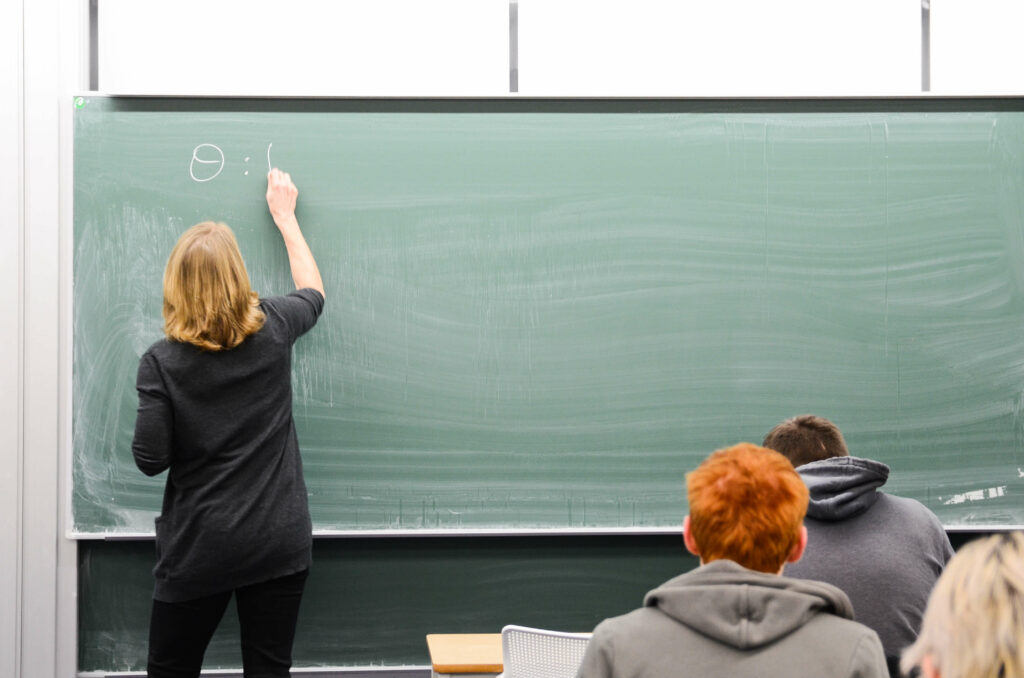
If you are a member of staff who will be teaching at the University, we strongly recommend you read the Essential Information page to get a better idea of how the service works.
We also have a Staff FAQs section to help with the most popular queries and details on how to get in touch should you need further support.
If you need guidance on using the equipment in the teaching rooms (PC/projector/microphones etc) then you can contact Media Services for help,
Can I record a non-lecture event?
Yes! Events other than lectures can be set to record as long as the event is timetabled in a podcast-enabled location. Staff members can book tutorials, seminars, classes or other timetabled events (excluding meetings) to record by using the Podcast Schedule tool. Further guidance on using the tool can be found in our Book a recording page.