If you are using an Apple device to connect to the projector in the room via HDMI cable, the video signal is likely not to record due to High-bandwidth Digital Content Protection (HDCP) being enabled. HDCP is a form of copyright protection specifically designed to prevent the recording of screen content. Although the projector in the room will display your device as expected, the resultant podcast will have only either a green screen, or distorted static (as shown in the images below).

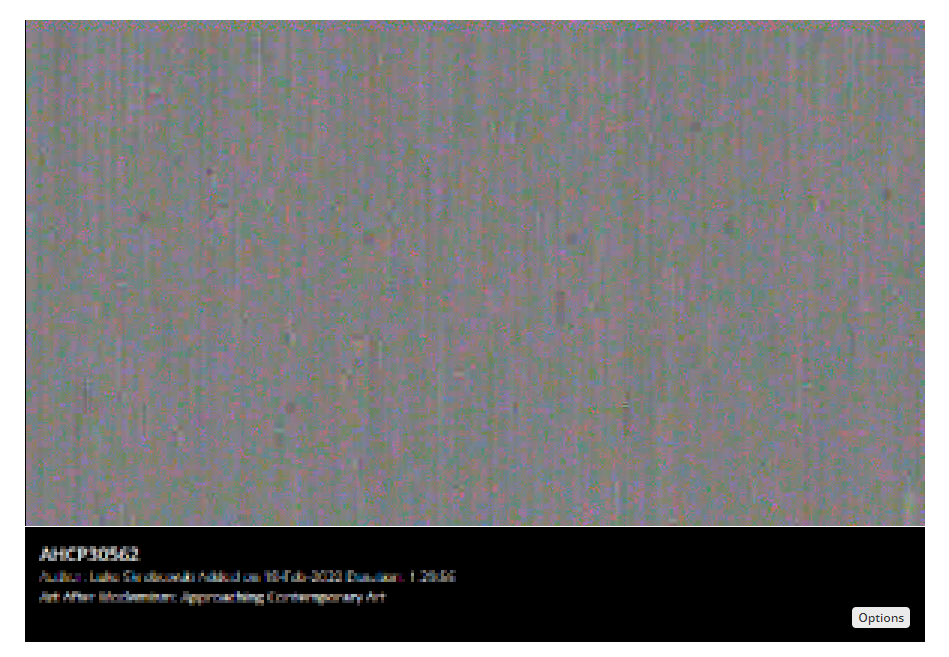
Use VGA where available
Connecting your Apple device via VGA (with an adaptor, and in rooms where VGA is still available) will prevent HDCP from being enabled and ensure video can be recorded in the podcast.
If there is no VGA connection in the room, there may be a wireless option called Solstice (sometimes shown as “wireless display”) which can be used to display your Mac wirelessly. Details for this can be found in the section below.
Solstice Wireless Display
In some locations technology called Solstice has been installed and this allows you to connect and project your device wirelessly. If a location has a solstice pod installed, it is recommended that macbooks are connected using this to prevent HDCP issues.
The Solstice display system is not supported by the Podcasting team, but details and support can be found on the following site: http://www.solstice.manchester.ac.uk/.
No VGA/Solstice available?
If there is no VGA connection and no Solstice/wireless display option available, it is advised that you use the teaching PC in the room to ensure video is recorded as part of the Podcast.
Which adaptor should you use?
Some adaptors have been found to overcome the HDCP issue (such as this Belkin USB-C adaptor) but we are unable to guarantee which adaptors will work, or in which rooms, as there is a wide configuration of A/V systems across campus.
