The Podcast system will record audio from different microphones in different rooms, depending on the configuration of equipment within the rooms.
Types of microphones
The Podcast Locations page lists the type of microphone used in each teaching room to record audio:
- Lectern/Wireless
- USB
- Ceiling mic
The section below shows the different types of microphones available in teaching rooms.
Lectern/Wireless Microphones
In rooms where the podcast system is able to record from the Wireless microphones (as listed in the microphones column of the Locations table) we recommend switching on and using them whenever possible to provide the best quality audio to the Podcast.
The first step in ensuring audio is recorded in the podcast is to turn on/unmute the mics from the control panel on the desk. The icon/switch for enabling the microphones can vary depending on the version of the control panel, but in general there is usually an ON/OFF button, as indicated in the image shown.
This will enable the Podcast to contain audio recorded from either the desk ‘gooseneck’ microphone, or the wireless microphones if they are used.
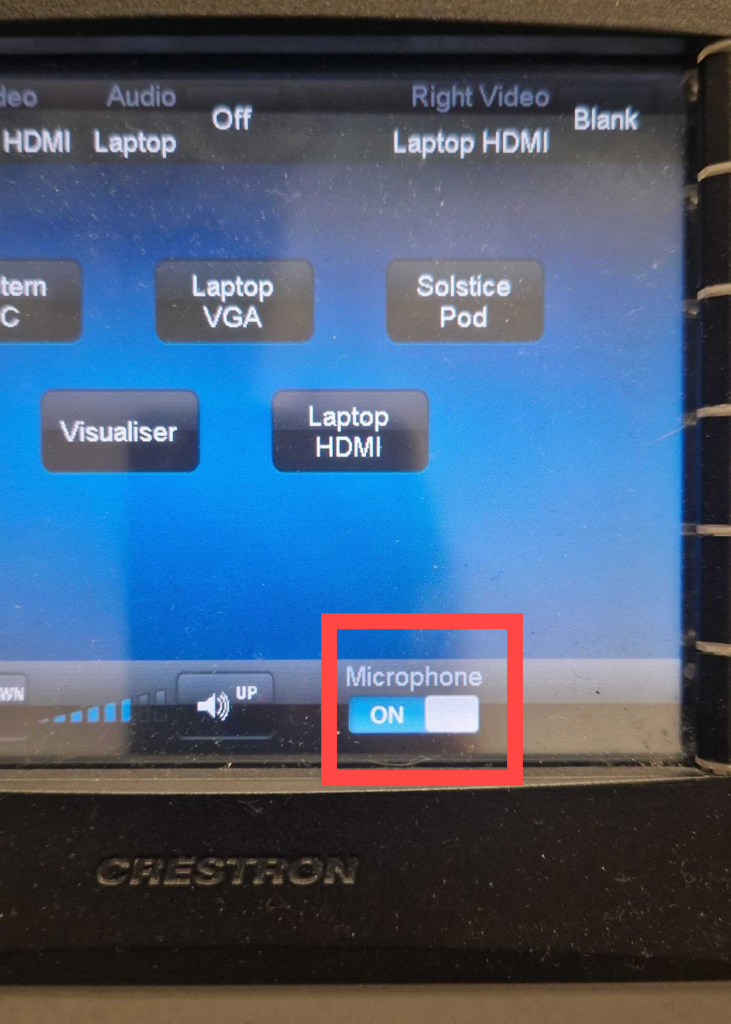
In the majority of rooms you will find the wireless microphones located in a charging station on the teaching desk. Removing the microphone from the cradle should cause them to switch on automatically, indicated by a red light on the unit. Once the light turns green, the microphone is connected and ready to use.
Each microphone unit (the handheld and the lapel) have their own mute switches, as shown in the images below. You must ensure the mics are not muted during your teaching, to ensure the audio from them can be recorded as part of the podcast.
In some older locations, the wireless microphone may be battery-operated and simply present on the desk (as shown in the last image below). For these units, you must open the front panel on the microphone and press the power button to turn them on. Again, these microphones also have a mute switch located on them.


mute switch on front

mute switch on top

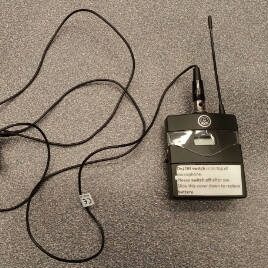
Other microphones – USB/Ceiling
In rooms where it is not possible to record audio from a desk/wireless microphone, the Podcast system will record audio from a boundary microphone sitting on the teaching desk. These microphones are ‘always on’ and will record audio from all directions, meaning that ambient room noise will be captured and staff are advised to stay close to the mics during the lecture to keep audio quality consistent.
Some of the rooms in the Engineering Buildings have microphones suspended from the ceiling; these have been chosen to ensure that audio coming from all angles can be recorded.



